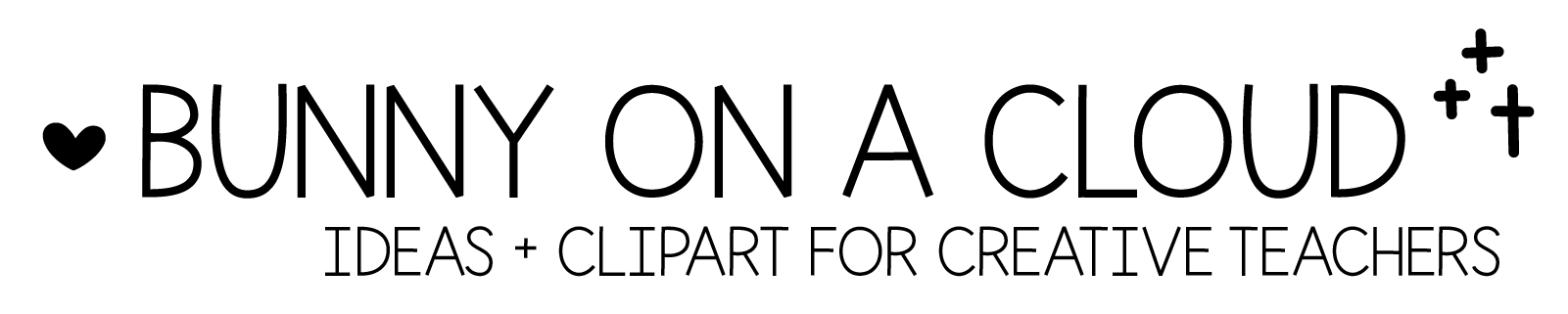Main Menu
☆
Downloads: Fonts and Clipart Starter Pack | PowerPoint Templates
☆☆☆
Section 1: Setting Up (Bear with it!)
2. Choose a niche for your TpT store
4. Decide on your first freebie
6. How to create a logo for your TpT store (action starts here!)
7. Sign up for a TpT seller account + the other platforms
☆
Section 2: PowerPoint Skills
10. PowerPoint Notes – Working with colors
11. PowerPoint Notes – Working with slides and layers
12. PowerPoint Notes – Working with shapes
13. PowerPoint Notes – Working with texts
14. PowerPoint Notes – Working with tables
15. PowerPoint Notes – Working with clipart
16. PowerPoint Notes – Exporting and securing
☆
Section 3: Product Creation
17. Product Creation Checklist
19. Creating Worksheets/Printables
21. Creating Digital Activities
☆
Section 4: The Supporting Sections
23. What’s Included/Content Page
27. Final Upload PDF/ZIP Folder
_
That’s all the chapters I have for now. Here are some further topics to explore:
(uploading your product)
- Pricing your product
- Product description/Copywriting
(store organization)
- Customize your TpT store with quote banner, leaderboard banner and column banner
- Organize your TpT store with custom categories
(marketing)
- Marketing with Pinterest
- Social Media for TpT Sellers
- Blogging for TpT Sellers
- Creating Video Previews