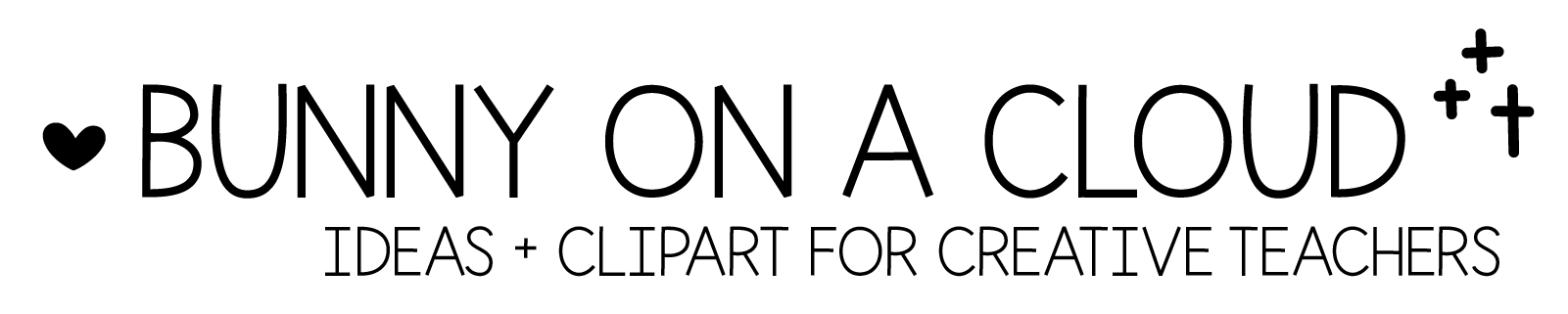Chapter 8: Notes on choosing fonts
(back to Build a TpT Store)
Fonts have a huge impact on the look and feel of your product and store. And they are lots of fun!
Deciding on your go-to fonts early can save you lots of time down the road.
☆
Categories of fonts you need
1. Font for Body Text/Directions
After buying multiple font bundles/licenses, finding fonts that are both fun and easy to read for young learners is still a challenge.
Here are some options:
(None of the links and fonts listed on this page are sponsored.)
- Happy Paragraphs (This is my own creation. It’s what I use most of the time now! It’s in my free Fonts and Clipart Starter Pack.)
- KA Extra Large Iced Coffee
- MJ Simply The Best
- MJ Prettily Printed
- MJ Classic Cold Brew
- KG Miss Speechy IPA
- KG Neatly Printed
- KG Part of Me
2. Fonts for Product Cover Titles
For covers, you need something that can stop scrollers in their tracks. Something bold, eye catching, and quick to read.
Some examples:
- Happy Covers/Happy Covers Shadow/Happy Fun Titles (from my Fonts and Clipart Starter Pack)
- KA Be Happy
- KA Day Dreamer
- KA Sugarluck
- AG Like A Boss
- AG I’m Extra
- AG The Mothership
- MJ Resting Witch Face
3. Fonts for Worksheet/Centers/Sections Titles
For the fancy titles, you can choose anything that looks good to you!
They can be fun/playful/fancy, a mix of thick, thin, serif, non-serif, etc.
The idea is to mix and match them to create fun combinations.
Here are a few fun fonts that caught my fancy
- KA Happy Thoughts Shadow (I just love this! Though I wish this had lowercase.)
- KA Dream Chaser
- KA Juniper
- AG I Cant
- AG PTA Dropout
- MJ Squad Goals
- MJ How You Doin
- PB Blonde Roast
4. Fonts for Key Learning Phrases in Task Cards
These would be for things like phonics, sight words, math facts, etc., to make them to stand out.
Some ideas:
- KA School Days
- MJ Gobble Till You Wobble
- MJ Mimosas Minus OJ
- AG Fat Pants
- KG Cold Coffee
- (Anything that works for titles)
5. Font for Numbers
The numbers in some of the fancy fonts are hard to read.
So it can be useful to keep a few fonts at hand just for great-looking numbers. Have some thin ones and some thick ones, to use for facts, place values etc.
6. Script Fonts
These can work for higher grade students, social media, and the Teacher Notes part of your resource.
Personally I like the thin, pencil line ones. They are like the white tops that goes with everything.
- KA One Wish Script
- KA Winterberry
☆
Create Font Combinations
Font combinations makes your resources look great, and they are very easy to put together! They work really well for titles.
Create your own combinations by putting together fonts with contrasting characteristics:
- Thick vs. thin
- Script font vs. non-script font
- Shadow version vs. handwritten fonts
- Outline version vs. other fonts
- Serif fonts vs. non-serif fonts
(check out the font pairing guides from KG Fonts and AG Fonts)
☆
Free Fonts on TpT
1. Free for Personal Use
You can download these fonts for free, but you can’t use them in your TpT resources unless you get a commercial license.
2. Free for Commercial Use
You can use these freebies in your TpT store products!
- Fonts and Clipart Starter Pack by Bunny On A Cloud
- PB Bring Me A Venti
- PB Central Perk
- Pond Free Me
- KA Elementary
- KA Joyful
- KA Cookie Jar
- KA Floaties
- Babbling Abby Fonts TpT Exclusive
- Ashley’s Font
- KindergartenWorks Font Leslie’s Hand
- Oh Hey Mustard Seed
- LL Scribbles and LL Elementary Dots
☆
Buying Fonts on TpT
At the beginning it felt weird to use other people’s creations (fonts) in my own, but I grew to like doing that because it reinforces a sense of community in the marketplace.
When I first started, I bought fonts from other places that I thought felt more ‘professional’. But my final analysis is that TpT is still the best place to buy fonts for creating your TpT resources because the licensing rules are less complicated, and the fonts are more suitable for kids.
1. Font bundles on TpT
Type ‘Fonts Bundle’ into the TpT search bar and check out what’s available.
Don’t feel compelled to buy entire font bundles at the beginning. The truth is you’ll eventually default to the same 7-12 fonts for consistency, and never use most of the rest ever (again).
The reasons I still bought many bundles in the end is it’s hard to imagine how the font will look until you actually use it in context, and I like to take the time to slowly test them out.
2. Consider your font needs
- Choose fonts appropriate for the grade level.
- Consider the fonts you need for different sections of your resource.
3. Check for the characters included
The A-Z letters and the numbers
There are certain fonts that look amazing, but some of the characters are not suitable for lower grades.
Uppercase
There are quite a bit of fancy fonts that only come in uppercase.
It’s most enough because the fancier fonts are mostly used for titles, so just the uppercase is generally sufficient. The only time I wished there were lowercase for those fonts was for ‘CVCe‘.
Accents + Language Support
Accents and support for languages other than English are not always available. This can be a huge factor if you are creating for languages other than English.
Symbols
Check that all the punctuations/symbols you need are available.
4. Check if certain specific uses are permitted
Some specific uses include:
- Embedding the fonts in PowerPoint (If you are selling editable resources, you will need to embed the font in the powerpoint.)
- Logos + Social Media
- Printing on physical products
- Bulletin Board Letters
5. Buy during TpT sitewide sales!
During the sitewide sale, you can likely get the font bundles at 25% discount!
The exact dates of the TpT sitewide sales vary every year, but a few that you can count on are BTS and Black Friday.
☆
Chapter 8 Action Steps
Download all the free fonts listed above!
_