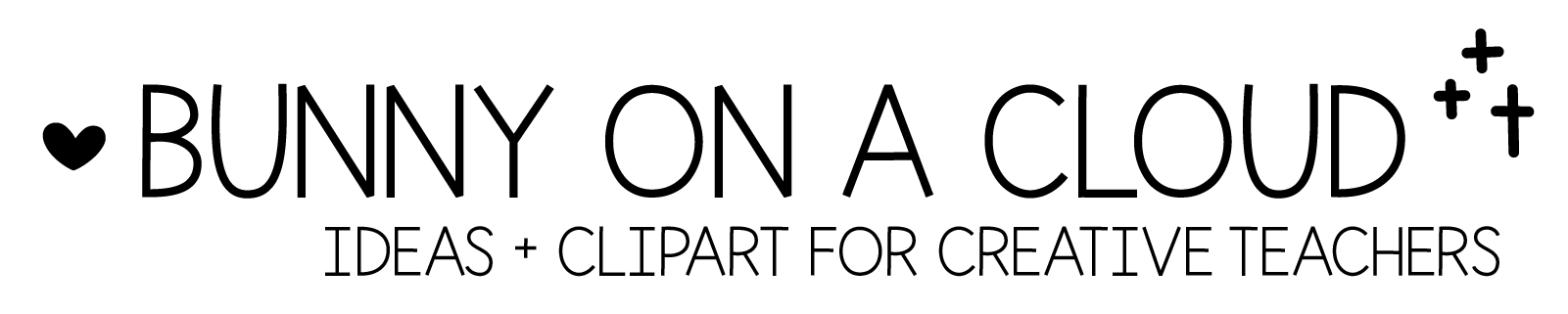Chapter 19: Creating Worksheets/Printables
(back to Build a TpT Store)
What to think about before creating:
- Skills/Standards/Scope you’d like to cover
- Themes
- Number of worksheet pages
- What goes into each page
(There’s a PowerPoint template for this chapter! Download it here.)
Main components of a worksheets packet
The main components are (1) Student Cover, (2) Worksheet Pages, and (3) Answer Pages.


☆
Creating the worksheets
1. Student cover
Student Cover main elements:
- Doodle border, or simple rectangle border
- Title, make it big!
- Clipart
- Name blank
- Copyright + Store name

2. Worksheet pages
Worksheet Pages main elements (see the templates and create your own version):
- Name blank + directions
- Worksheet title + clipart (optional)
- Table or rectangles to set the layout
- Copyright + Store name
- The questions/tasks

3. Create the answer pages
Make a copy of all the worksheet pages.
- In the name blank, add a text box that reads ‘Answers’ in red (you can do this in other places if you like)
- Add the text answers in red, or any color you prefer.
- For other types of answers, use shapes with transparency 40-50% to indicate.

☆
Chapter 19 Action Steps
- Put together your own worksheets packet! Use your expertise to determine the right scope and rigor.
_
Next → Chapter 20: Creating Centers