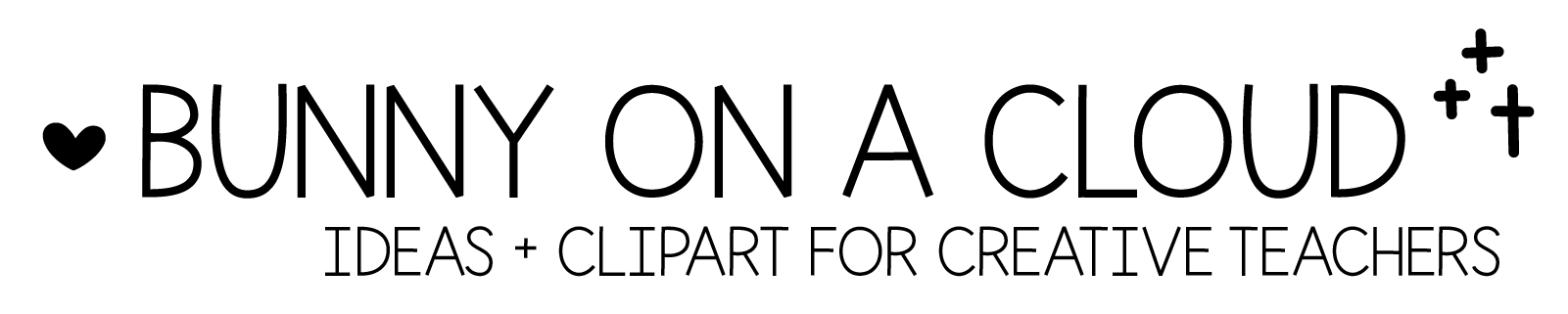Chapter 25: Credits and Ending Pages
(back to Build a TpT Store)
Ending Pages, like Teacher Notes, is another catchall term.
The two important sections in this chapter are the Terms of Use, and the Fonts and Clipart Credits.
They might have been the biggest things stopping you from starting your own store, but after this chapter, you won’t have to worry about them anymore.
(There’s a PowerPoint template for this chapter! Download it here)
☆
What goes into the ending pages?
The main parts are (1) Bio + Thank You (2) Let’s Connect, (3) Terms of Use, (4) Fonts and Clipart Credits, and (5) More Resources.

The good news is you only have to create these once! Once you have them, you can add them to the back of all the resources you make.
1. Bio + Thank You
Bio
You need a picture of yourself (optional) and a paragraph:
- Hi, I’m ______. I have been teaching ______. I love ______. (and the rest of your teaching story)
Thank You
- Thank you! I hope you enjoyed this resource. If you have any questions, please do not hesitate to reach out. Yours truly, ______ (add email address)
2. Let’s Connect
You can find icons for these in my Fonts and Clipart Starter Pack. Add links to these icons so that people can find you on these channels.
- Social Media
- Blog
- TpT
3. Terms of Use
Here is a sample TOU. Feel free to use the whole thing or any part of it in your resource.
- Purchase of this product entitles the purchaser to reproduce the pages for a single classroom/home only.
- Please do not duplicate this product for your friends, colleagues, grade level, or school without purchasing additional licenses for each of them.
- This product is the intellectual property of __________ and is protected by copyright law.
- Please do not claim this product as your own work.
- Selling any part of this resource or sharing it for free is not allowed.
- Posting any part of this resource on the internet is strictly prohibited and is a violation of the Digital Millennium Copyright Act (DMCA).
4. Fonts and Clipart Credits
Most font and clip artists include a credit button (usually it’s their logo) in the download folder when you purchase from them.
All you have to do is create a heading that says ‘Fonts and Clipart Credits’, insert the credit buttons underneath, and then add hyperlinks back to their store.
5. More Resources
Here, you can insert the product cover of your other resources and link them back to your store!
☆
Chapter 25 Action Steps
Create your credits and ending pages now. Your product will start to feel complete!
Additional Notes:
In the templates, the elements are laid out over 2 pages. You can decide if you want to stick with that, spread it out over more pages, or condense everything to just 1 page.
These ending pages don’t have to strictly be at the end of your resource. You can also put them at the beginning, or divide them between the beginning and the end.
_
Next → Chapter 26: Product cover