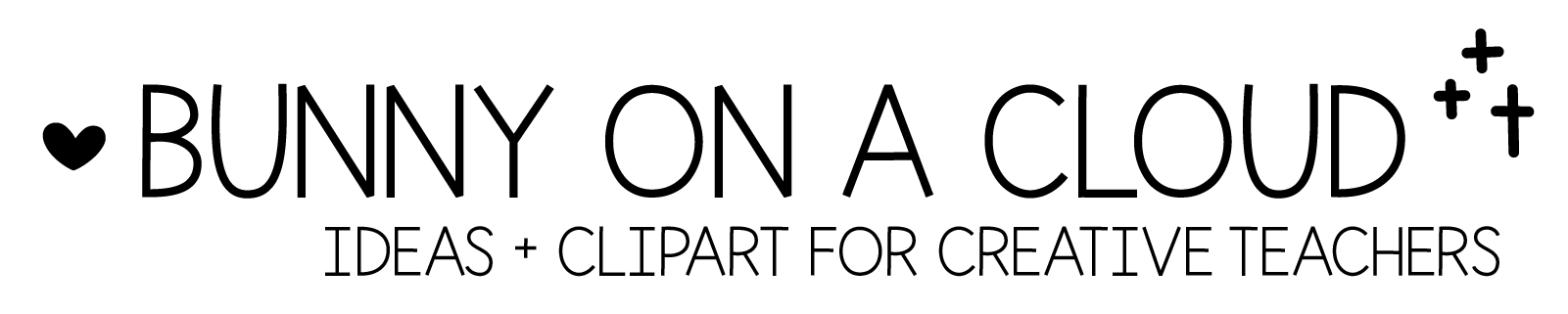Chapter 9: Notes on choosing clipart
(back to Build a TpT Store)
If you are creating for lower elementary, creatively using clipart is an absolute game changer.
Not sure about how to leave credit for the fonts or clipart? Check out Chapter 25.
Want to see clipart in action? Check out How to Use Clipart.
** What clipart to look for **
1. Curriculum clipart
Curriculum clipart are visual representations of what students learn. You can use them in your worksheets, centers, anchor charts, pocket chart cards, etc.
- Phonics e.g. CVCe, Beginning Blends, etc.
- ELA
- Magnetic Letters
- Math e.g. Math Manipulatives, Counting Fingers, Greater Than Alligators, Number Lines
2. Visual directions clipart
Visual directions clipart is great for encouraging independence among young learners. ESL learners also benefit from these.
3. Templates clipart
Templates save time! They also make your resources look nice.
- Matching Puzzles
- Clip Card Templates
- Doodle Borders (design element)
- Tracing Lines and Fine Motor Templates
4. Thematic clipart
Thematic clipart introduces pretend play elements into learning. More details and examples in my other guides.
☆
Buying clipart
- Invest in clipart that you can use in multiple products
- Buy sets that include both color and black and white versions
- Choose sets that reflect diversity.
- Download freebies!
- Buy early!
Most clip artists offer discounts on their bundles before the bundles are complete (i.e. growing bundle). That is the best time to buy. The value of the products that you can create far outweighs what you pay for the bundle when you buy it during the ‘early bird’ period.
☆
Types of clipart licenses on TpT
1. Make sure commercial use is allowed.
Most clip artists on TpT allow for their clipart to be used commercially, at least on TpT. Some do put limits on it, for e.g. only allowed on educational resources, not for any other commercial purpose.
2. Moveable clipart and moveable pieces license
Under the standard license, most clip artists require you to flatten the clipart into the background of your resource.
But as digital learning becomes a bigger thing, having moveable pieces for students to drag and drop becomes important. Therefore many clip artists offer an extended license that allows you to use their clipart as moveable pieces that students can manipulate while completing their digital activities. You can see mine here.
3. Physical products license
Some clip artists (I’m in that group) have terms of use that only allow their clipart to be used for digitally downloaded products (PDFs, etc), but not on physical products like T-shirts and hardcopy books.
In those cases, they might offer a physical products license.
4. Apps license
Most TpT sellers have no plans to create their own educational app, but just in case you do, some sellers have apps license for their clipart.
Or if you plan to create apps, you can email clip artists to ask if they allow for their clipart to be used in apps, or if they offer an extended license for that.
☆
Chapter 9 Action Steps
- Download my clipart freebies and think of ways you can use them in your own resource.
- Check out How to Use Clipart.
- Follow clip artists that you like. Because there will be deals.
_