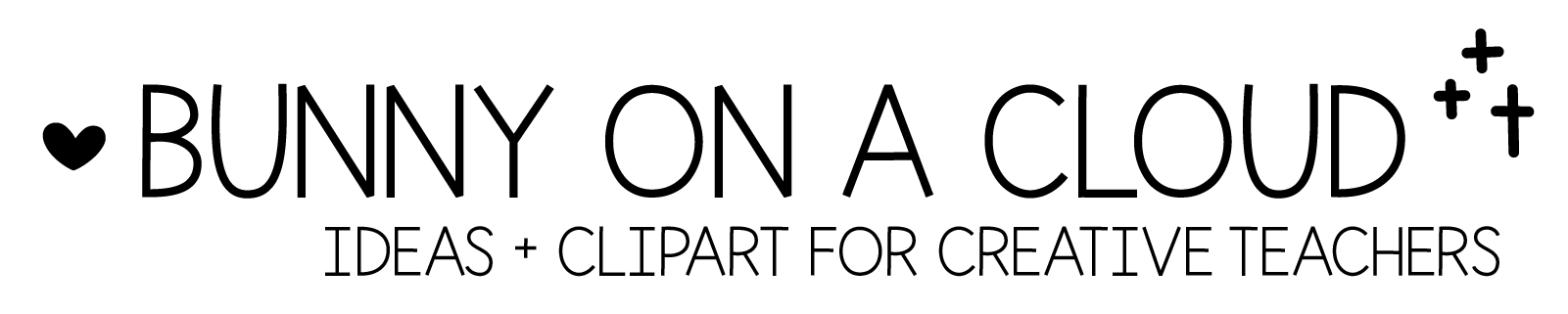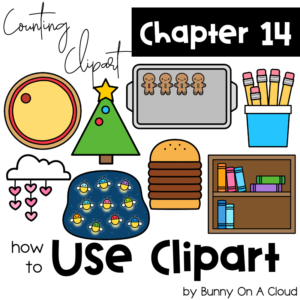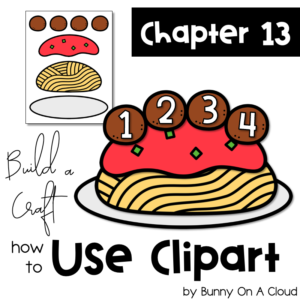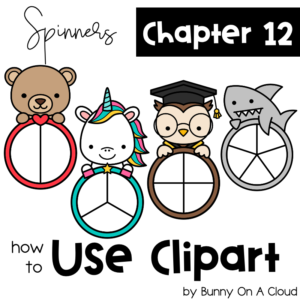How to use Clipart: Group of Icons (Chapter 9)
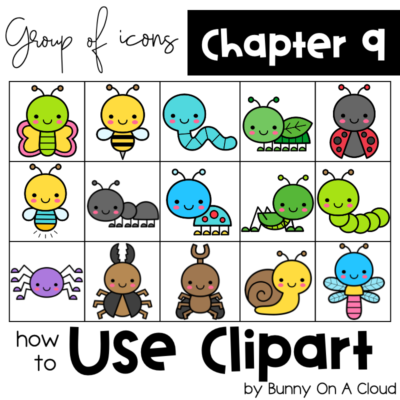
This is the chapter for the bunch of clipart items you have.
The Ideas
Idea #1: Magic Tricks Addition
Clipart: Magician Things
Skill: Addition/Worksheet
Notes: In this style of worksheet, each clipart is tied to a question. Students answer each question to ‘collect’ the items. You also can put each item on a task card and use the worksheet as a recording sheet.

Idea #2: Halloween Graphing
Clipart: Halloween Things
Skill: Graphing
Notes: Graphing requires only a smaller set of items. With any group of 3/4/5 items, you can create a graphing activity.

Idea #3: Where’s Santa Hide and Seek
Clipart: Christmas Things
Skill: Sight Words
Notes: You can create hide and seek activities for many skills (alphabet, phonics, number sense, addition, etc). You just need to pick a ‘key’ item/character out of group to be the item that hides.

Idea #4: Ordinal Numbers Bugs
Clipart: Bugs
Skill: Ordinal Numbers
Notes: You can use these cute bugs with any of the ideas in this post!

Idea #5: School Supplies 100s Chart
Clipart: School Essentials
Skill: 100s Chart/Mystery Number
Notes: You can find the PowerPoint template for this in my worksheets template.

Idea #6: Fall Addition Code
Clipart: Fall Things
Skill: Secret Code/Addition
Notes: You can use secret code in mystery word (use alphabet clipart!), mystery sentences, addition, subtraction, multiplication etc.

Idea #7: Tens and Ones Place Value BBQ
Clipart: Summer BBQ Things
Skill: Place Values – Tens and Ones
Notes: Group of icons are great for thematic counting activities. In this example, it’s place values specific. Each clipart gets a task card of its own.

Idea #8: Strawberry Treats Odd or Even
Clipart: Strawberry Patch Things
Skill: Odd or Even
Notes: This is very similar to Idea #7, just for a slightly different skill.

Idea #9: Pool Party Subtraction
Clipart: Pool Party Things
Skill: Subtraction Worksheet
Notes: Keeping with one item for each task card/worksheet box, this time the items are used for subtraction.

Idea #10: Taco Truck Addition
Clipart: Taco Truck Things
Skill: Addition Worksheet
Notes: Now each box gets 2 items, and students use them for addition.

Idea #11: Ice Cream Orders
Clipart: Ice Cream Truck Things
Skill: Addition
Notes: You can use clipart to introduce pretend play. Have students receive orders and work out the sums.

Idea #12: Prehistoric Find and Count
Clipart: Dinosaurs
Skill: Counting/Number Sense
Notes: This is another way to get students counting!

Idea #13: St. Patrick’s Day Count and Color
Clipart: St. Patrick’s Day Things
Skill: Counting/Number Sense
Notes: Still on counting, but in this case students will color the correct number of items instead.

Idea #14: Fishing Measurements
Clipart: Fishing Things
Skill: Measurement
Notes: This is a slightly different use. In this case the items are of pretty different sizes, so it’s great for measurements.

Idea #15: Strawberry Patch Sentence Scramble
Clipart: Strawberry Patch Things
Skill: Sentence Scramble
Notes: This is yet another way to use 1 item for each task.

Idea #16: Animal Friends Roll and Race
Clipart: Animal Friends
Skill: Sight Words
Notes: Students will roll to see which animal friend will reach the bottom first!

Idea #17: Roll and Cover Picnic
Clipart: Picnic Things
Skill: Addition/Number Sense
Notes: There are quite a few variations to this. You can have Roll and Color, Roll and Trace/Write, Spin and Cover, Flip and Cover, etc.

Idea #18: Robot Addends
Clipart: Robots
Skill: Addends
Notes: In this example, each robot represent a missing number. Students will find the corresponding robots in the recording sheet to record the missing answers.

Idea #19: Valentine Patterns
Clipart: Valentine Things
Skill: Patterns
Notes: Icons are great for patterns too!

How to Use Clipart
I have been thinking about how teachers use clipart for a long time now, so that my clipart can be really useful. And these chapters are the result of all that figuring out. Each chapter introduces a way of thinking about clipart to help you make the most of your purchases and grow your TpT store.
Chapter 1 – Single Clipart Matching
Chapter 4 – Multiple Items Matching
Chapter 5 – Containers + Matching Items
Chapter 6 – Empty Clipart Space
Chapter 10 – Clipart Characters