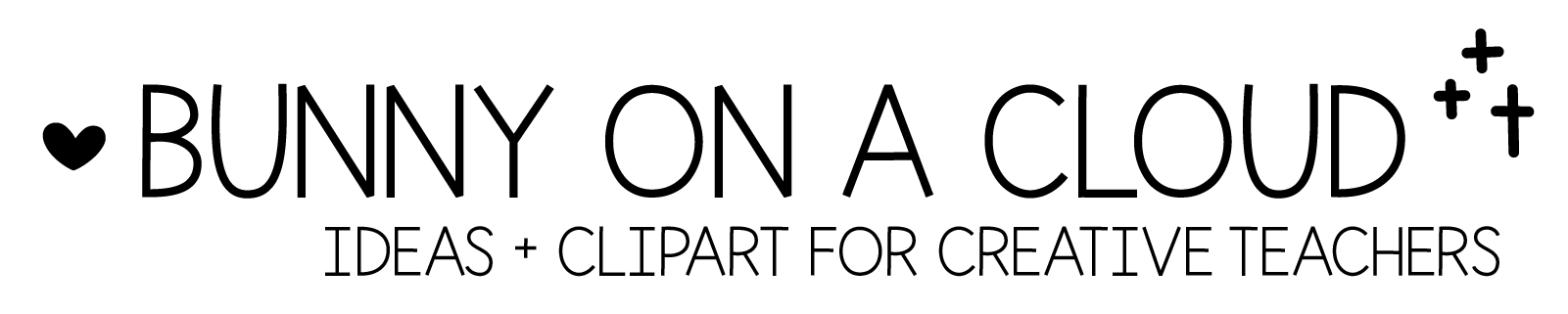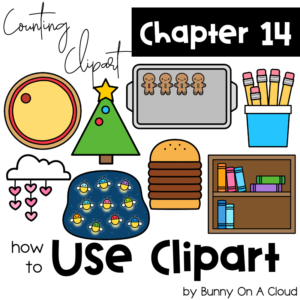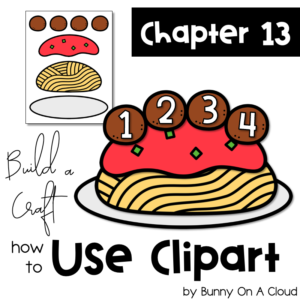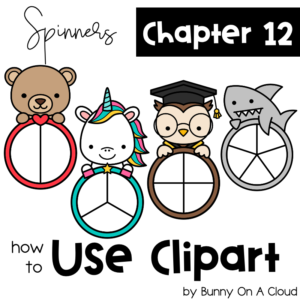How to use Clipart: Empty Clipart Space (Chapter 6)
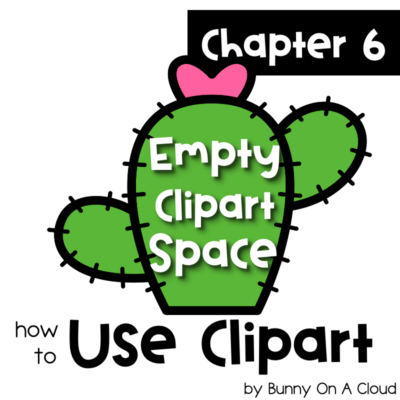
Even if all you have is 1 piece of clipart, you can still turn almost any skill into a themed activity. This chapter gives you lots of examples. No more reasons for boring worksheets!
The Ideas
Idea #1: Brownie Word Cards/Task Cards
Clipart: Ant + Brownie
Skill: Sight Words (magnetic letters)
Notes: I know this is cheating a little since this isn’t exactly 1 clipart, but the point is, never hesitate to layer clipart together to make a more interesting design.

Idea #2: Pot of Gold Ten/Twenty Frames
Clipart: Rainbow with Pot of Gold
Skill: 10 Frames
Notes: You can create the ten frames easily using the table function in PowerPoint. The squares here are about 0.55″ wide.

Idea #3: Cauldron Addition Path
Clipart: Cauldron
Skill: Addition Path (feel free to add subtraction skills too)
Notes: You can build a path using clipart. You can also build a board game in this same way!

Idea #4: Ice Cream Number Order
Clipart: Ice Cream Cone
Skill: Number Order
Notes: You can use to clipart to hold both the questions and the answers.

Idea #5: Baby Dino Number Sequence
Clipart: Baby Dino Hatching
Skill: Number Sequence/Missing Number
Notes: Instead of having a _________, use a clipart instead!

Idea #6: Number Bonds
Clipart: Fish
Skill: Number Bonds
Notes: With just 1 clipart, you can add squares and lines in PowerPoint to create your own number bond of any theme.

Idea #7: Fried Chicken Matching Cards
Clipart: Fried Chicken
Skill: Digital and Analog Clock
Notes: Even though matching activities are best made with matching things, you can still create fun matching activities even if you only have 1 piece of clipart.

Idea #8: Odd One Out
Clipart: Bubble
Skill: CVC Rhymes
Notes: 1 clipart is great for odd one out activities too!

Idea #9: Counting/Missing Number Crabs
Clipart: Crab
Skill: Counting/Missing Number
Notes: This is an example of a clipart grid layout that is suitable for a variety of skills. More clipart grid examples below.

Idea #10: Flying Hearts Color by Code
Clipart: Flying Heart
Skill: Beginning Blends
Notes: Color by codes like this are great for lots of math and literacy skills!

Idea #11: Alphabet Maze
Clipart: Apple
Skill: Letter A Alphabet Maze (also great for number paths, addition paths, phonics paths, grammar paths, etc)
Notes: Mazes and paths are another great application of clipart grids.

Idea #12: Skip Counting Sandwiches
Clipart: Sandwich
Skill: Skip Counting by 5s
Notes: Also great for counting on, missing numbers, etc.

Idea #13: Addition
Clipart: Cactus
Skill: Addition
Notes: This is like using one of the worksheet templates, then instead of the regular tables/boxes, build the table with clipart instead.

Idea #14: One More, One Less
Clipart: Robot
Skill: One More, One Less
Notes: Use any other clipart to replace the robot to create this in different themes. You can also do other skills like 10 more, 10 less.

Idea #15: Watermelon Expanded Form
Clipart: Watermelon
Skill: Place Values – Expanded Form
Notes: Here’s where you put the question/prompt in the clipart and have space for answers in the surrounding area.

Idea #16: Magic Cloud Comparing Numbers
Clipart: Magic Cloud
Skill: Comparing Numbers
Notes: Here’s a clipart-based recording sheet.

Idea #17: Taco Fact Families
Clipart: Taco
Skill: Fact Families
Notes: Here’s another example of putting the question/prompt in the clipart and having space for answers in the surrounding area.

Idea #18: Lemon ABC Order
Clipart: Lemon
Skill: ABC Order
Notes: You don’t even have to put the questions/answers in the clipart. You just need the clipart in the same box.

Idea #19: Pumpkin Addends
Clipart: Pumpkin
Skill: Addends
Notes: It looks like 2 different clipart, but it’s kind of the same. One with details and one without. Both are found in the Halloween Things set.

Idea #20: Greater Number Potions
Clipart: Poison Bottle – without label
Skill: Comparing Numbers
Notes: This works with lots of clipart as long as there are some empty space to layer text.

Idea #21: Flowers Place Values
Clipart: Flower
Skill: Place Values
Notes: Again, this works with any clipart that has space for some text.

Idea #22: Draw the Word
Clipart: Polaroid
Skill: Draw the word (phonics)
Notes: You’ll need a little more space for this one, so items like easel, whiteboard, book, etc will make good drawing spaces.

Idea #23: Adding 3 Numbers
Clipart: Peeps
Skill: Adding 3 numbers
Notes: It’s great if you have the same clipart in a variety of colors. But even if it doesn’t come in multiple colors, it’s gonna work too.

Idea #24: Batty Solve to Color
Clipart: Bats
Skill: Addition/Solve to Color

Idea #25: Roll and Color Presents
Clipart: Presents
Skill: Counting/Addition
Notes: This particular example features visual directions using 2 clipart – rolling the dice and chunky crayon.

Idea #26: Digraphs Cut and Paste Sorting Worksheet
Clipart: Strawberry Basket
Skill: Digraphs
Notes: Clipart can become containers even if they are not that big. Just layer them over a box.

Idea #27: Dove Patterns
Clipart: Dove
Skill: Patterns
Notes: For this skill, the clipart doesn’t even need to have space for layering text.

How to Use Clipart
I have been thinking about how teachers use clipart for a long time now, so that my clipart can be really useful. And these chapters are the result of all that figuring out. Each chapter introduces a way of thinking about clipart to help you make the most of your purchases and grow your TpT store.
Chapter 1 – Single Clipart Matching
Chapter 4 – Multiple Items Matching
Chapter 5 – Containers + Matching Items
Chapter 6 – Empty Clipart Space
Chapter 10 – Clipart Characters