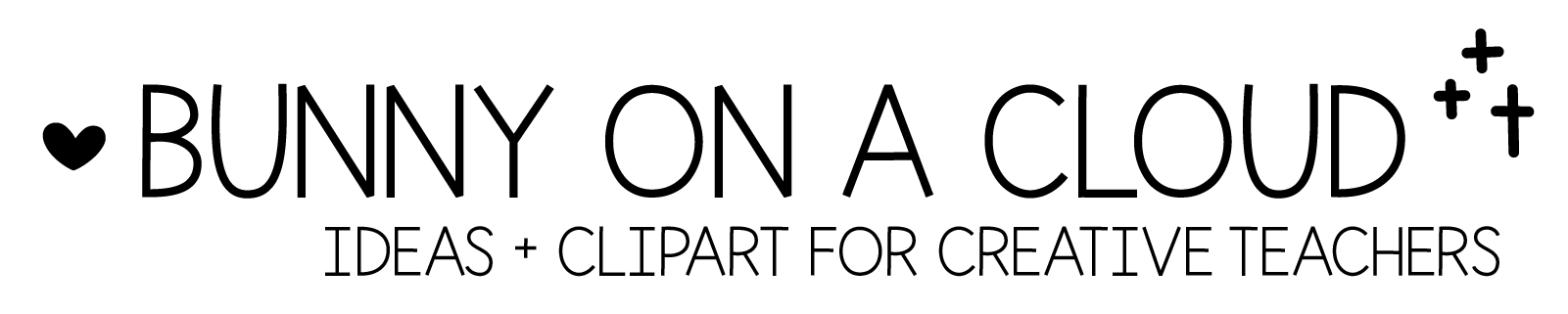Chapter 18: Page layouts
(back to Build a TpT Store)
Want to add some flair? This chapter offers you Page Layout templates that you can use in any of the later chapters. All you have to do is:
- Change the title
- Add text
- Add images
(There’s a PowerPoint template for this chapter! Download it here.)




☆
Chapter 18 Action Steps
- Choose 1 or 2 of these layouts that look good to you and stick to that style in your product creation to save time and show consistency.
- You can combine elements between the pages too!
_