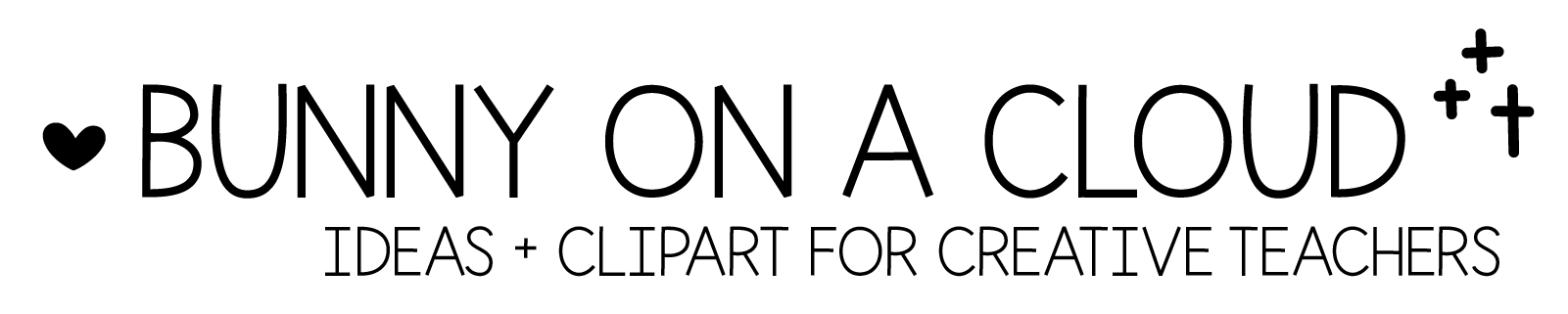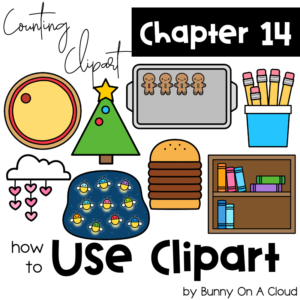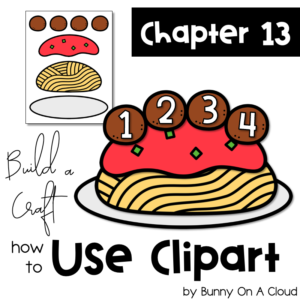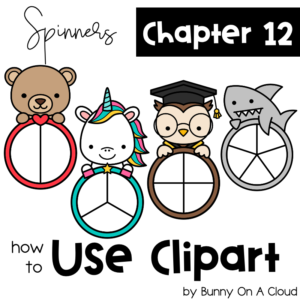How to use clipart: Single Clipart Matching (Chapter 1)
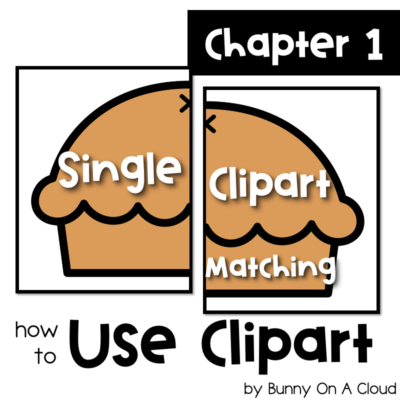
Welcome to the first of 14 chapters! This series aims to show you how to use clipart like a pro.
You will find lots of ideas to help you create fun and engaging teaching resources for your classroom and your TpT store.
As you look through the ideas, come up with your own clipart substitutions to create more engaging themes!
The Ideas
Idea #1: Popsicle Matching
Clipart: Popsicle Top and Bottom
Skill: Ending Digraphs
Notes: The other ideas here use 1 single piece clipart, but for this particular example, the top and bottom of the popsicle already exist as separate pieces. They can be great for digital drag and drop resources.

Idea #2: Pie Matching
Clipart: Pie
Skill: Compound Words
Notes: When you cut along the line in the middle of the pie, the pie gets turned into a matching puzzle. If you are creating for digital version, you can crop half the pie on each side.

Idea #3: Gingerbread Matching
Clipart: Gingerbread
Skill: Number Words/Place Values
Notes: In the earlier examples, the texts are all within the thematic clipart, but it does not always have to be. Leaving the text outside gives you more space and more freedom with the shape of the puzzle.

Idea #4: Ninja Kids Matching Strips
Clipart: Ninja Kids
Skill: Addition and Subtraction Facts
Notes: If you have a longer/taller piece of clipart, you can create a 3-piece matching puzzle. They are ‘self-checking’ since the kids can see if they picture turns out right.

Idea #5: Phonics Strip Puzzles
Clipart: -ALE
Skill: CVCe, Alphabet
Notes: In this case, the clipart is divided into as many strips as there are letters.

How to Use Clipart
I have been thinking about how teachers use clipart for a long time now, so that my clipart can be really useful. And these chapters are the result of all that figuring out. Each chapter introduces a way of thinking about clipart to help you make the most of your purchases and grow your TpT store.
Chapter 1 – Single Clipart Matching
Chapter 4 – Multiple Items Matching
Chapter 5 – Containers + Matching Items
Chapter 6 – Empty Clipart Space
Chapter 10 – Clipart Characters