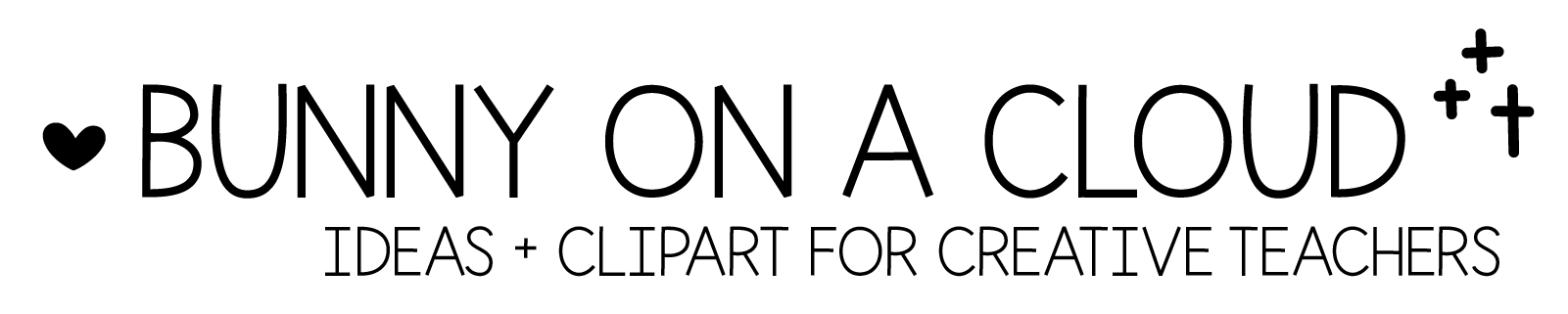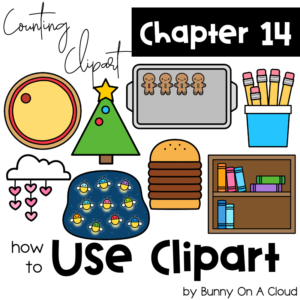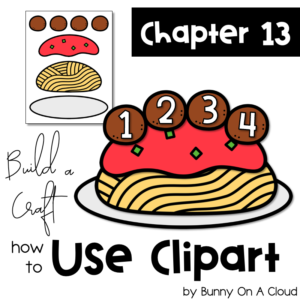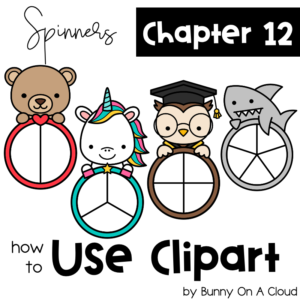How to use clipart: Multiple Items Matching (Chapter 4)
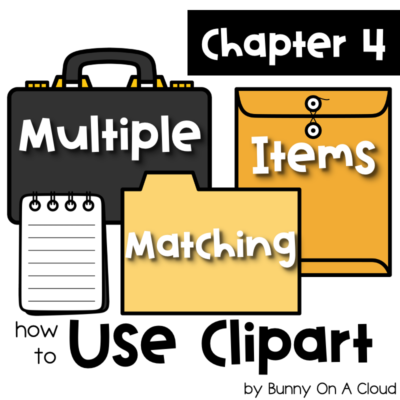
The ideas in this chapter use a little bit more clipart items.
The Ideas
Idea #1: Potions Addition Recipe
Clipart: Cauldron + Spider + Jack O’ Lantern + Bone
Skill: Addition Recipe/Writing Equations
Notes: I love this activity, plus there are many other themes you can explore with this activity.

Idea #2: Fast Food Place Values Lunch Bag
Clipart: Lunch Bag + Burger + French Fries + Soda Cup
Skill: Place Values/Addition
Notes: The clipart for this one is taken from all different sets! So feel free to combine clipart from very different sets when creating your resources!

Idea #3: Secret Notes Graphic Organizer
Clipart: Briefcase + Manila Envelop + File Folder + Notepad
Skill: Main Idea + Details
Notes: To make this even cooler, add some Secret Agent kids to the page! The kids were left out for this example because the point is just to illustrate the multiple matching items.

Idea #4: Make 10 BBQ
Clipart: Grill + Steak + Burger
Skill: Make 10
Notes: Making 10 servings is a fun idea, so you can tell the kids their goal is to feed 10 people.

Idea #5: Weather Equations
Clipart: Cloud + Lightning + Raindrops
Skill: Addition/Place Values/Writing Equations
Notes: It’s not completely necessary to add the place value element into this. You can snowflakes to this activity if you want to add 3 numbers!

How to Use Clipart
I have been thinking about how teachers use clipart for a long time now, so that my clipart can be really useful. And these chapters are the result of all that figuring out. Each chapter introduces a way of thinking about clipart to help you make the most of your purchases and grow your TpT store.
Chapter 1 – Single Clipart Matching
Chapter 4 – Multiple Items Matching
Chapter 5 – Containers + Matching Items
Chapter 6 – Empty Clipart Space
Chapter 10 – Clipart Characters