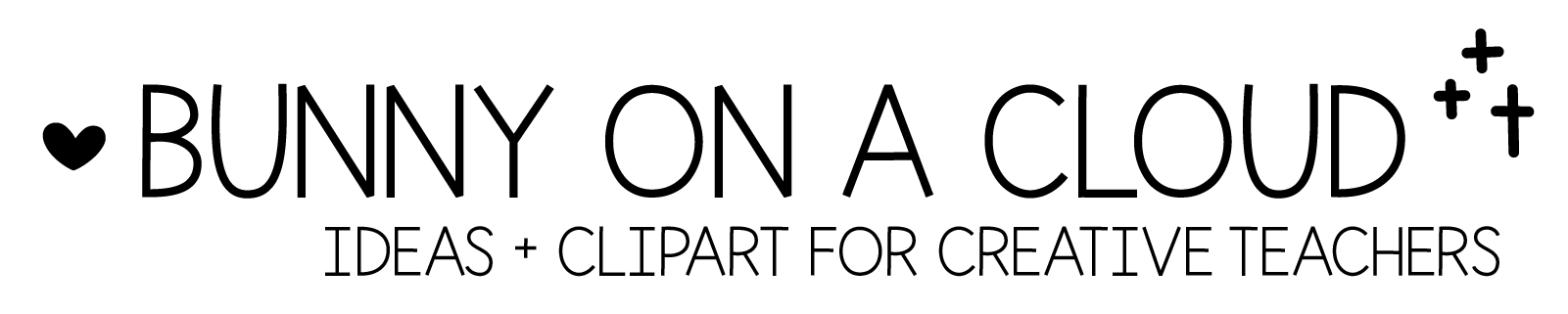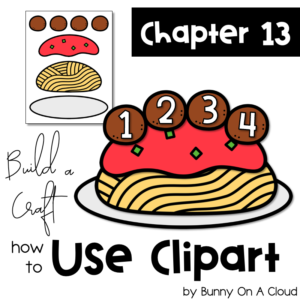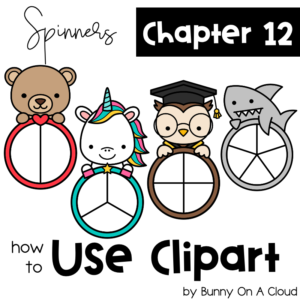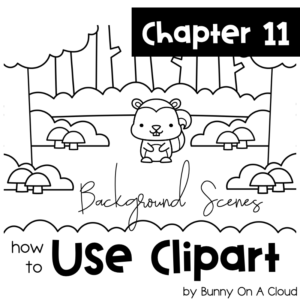How to use Clipart: Counting Clipart (Chapter 14)
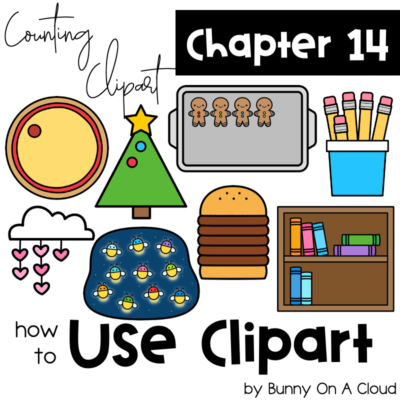
There’s quite a long list of skills/activities you can create with Counting Clipart. They are very versatile and most of my sets are designed so that you can use them in lots of ways. This is the last chapter in this series, at least for now! More how-to guides coming soon.
The Ideas
Idea #1: Fried Chicken Addition
Clipart: Counting Fried Chicken
Skill: Addition
Notes: Want to make addition fun? Use chicken buckets.

Idea #2: Pancakes Counting Clip Cards
Clipart: Counting Pancakes
Skill: Clip Cards
Notes: Other than clip cards, you can also create Matching Puzzles

Idea #3: Comparing Numbers Bookshelves
Clipart: Counting Books
Skill: Comparing Numbers
Notes: Want to do comparing numbers without the numbers? Use Counting Clipart!

Idea #4: Sandcastle Number Words
Clipart: Counting Sandcastle
Skill: Number Words
Notes: The Handwriting Lines was created from one of my Letter Formation Fonts. There is also a personal use version here.

Idea #5: Valentine Chocolates 10 Frames
Clipart: Counting Valentine Chocolates
Skill: 10 Frames or 20 Frames
Notes: The 20 Frames in this example was built with PowerPoint tables.

Idea #6: Roses Count and Write
Clipart: Counting Roses
Skill: Counting
Notes: For this particular one, preferably choose a Counting Clipart that has some space for writing.

Idea #7: Counting On French Fries
Clipart: Counting French Fries
Skill: Counting On
Notes: Any Counting Clipart would work here!

Idea #8: Watermelon Cut and Paste
Clipart: Counting Watermelon Seeds
Skill: Addition/Cut and Paste
Notes: On top of Clip Cards and Matching Puzzles, here’s another activity format to work with.

Idea #9: Adding Up Doubles
Clipart: Any combination of Counting Clipart
Skill: Adding Doubles
Notes: Use counting clipart of the exact same number for each task card. Feel free to use a medley of them for any activity.

Idea #10: Equal Groups Multiplication
Clipart: Any combination of Counting Clipart
Skill: Multiplication (Equal Groups)
Notes: This is just a great way to make multiplication fun!

Idea #11: Make 10 Christmas Ornaments
Clipart: Counting Christmas Ornaments
Skill: Make 10
Notes: Admittedly not all Counting Clipart is suitable for drawing activities, but this one is! Students can draw extra ornaments (circles) to make the number.

Idea #12: Firefly Counting Flip and Cover
Clipart: Counting Fireflies
Skill: Counting
Notes: Many of my Counting Clipart sets comes with extra matching clipart like the jars below to help you create a fuller picture and more engaging activity!

Idea #13: Meatballs Subtraction
Clipart: Counting Meatballs
Skill: Subtraction
Notes: Just make sure you pick a set that’s easy to cross things off from.

Idea #14: Color the Number
Clipart: Counting Cloud Hearts
Skill: Color the number
Notes: All the numbers are given, so students color the given number.

Idea #15: 1 More 1 Less Pencil Pots
Clipart: Counting Pencils
Skill: One more, one less
Notes: This is a similar idea to the Counting On example.

Idea #16: Place Value Burger Patties
Clipart: Counting Burger Patties
Skill: Place Values
Notes: The only tricky part is fitting all the necessary clipart into 1 row.

Idea #17: Gingerbread Story Problems
Clipart: Counting Gingerbread
Skill: Story Problems
Notes: So this can be a story about Gingerbread that’s on the tray and Gingerbread that’s broken. That’s what the extras included in many of the sets are for!

Idea #18: Pepperoni Pizza Tallies
Clipart: Counting Pizza Slices
Skill: Tally
Notes: Given that we’ve had 10 Frames and Number Words, let’s not forget Tallies! Must as well also create subitizing activity while we are at it.

Idea #19: Color by Code
Clipart: Counting Christmas Lights
Skill: Sight Words
Notes: So you can use Counting Clipart for literacy activities as well!

Idea #20: Color the Rhymes
Clipart: Counting Valentine Balloons
Skill: Rhymes
Notes: Here’s another one. You just have to pick those that have enough space for words.

How to Use Clipart
I have been thinking about how teachers use clipart for a long time now, so that my clipart can be really useful. And these chapters are the result of all that figuring out. Each chapter introduces a way of thinking about clipart to help you make the most of your purchases and grow your TpT store.
Chapter 1 – Single Clipart Matching
Chapter 4 – Multiple Items Matching
Chapter 5 – Containers + Matching Items
Chapter 6 – Empty Clipart Space
Chapter 10 – Clipart Characters